Home Assistant – Set Inovelli Switch LED Light Bar
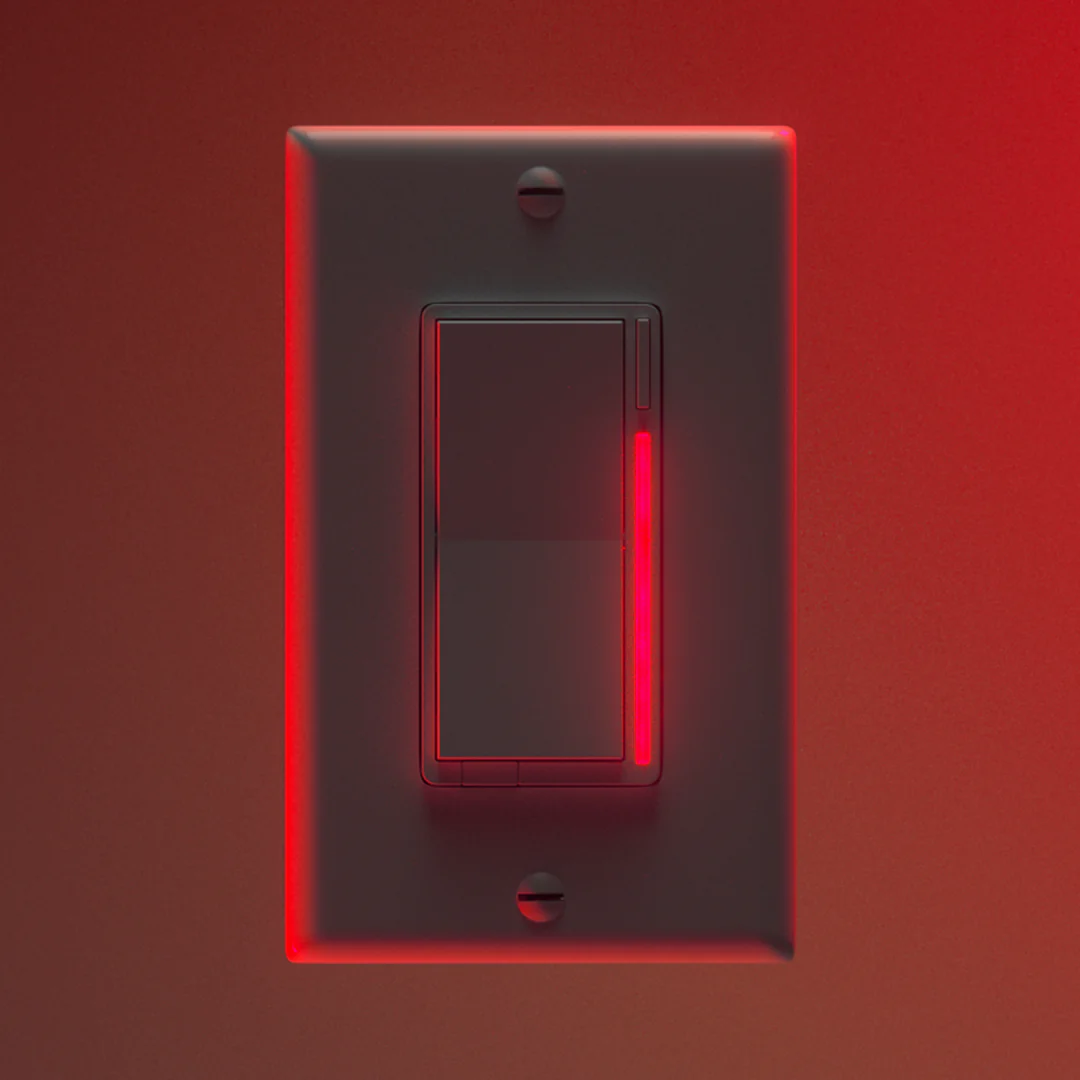
Using:
Updated on: November 21st, 2023
One of the best things about the inovelli switches are that you can use the LED bar to give status updates on certain parts of your smart home. However, sometimes Home Assistant isn’t the most intuitive environment – and one of those less intuitive modules is the Z-Wave JS interactions, or the act of using all features from your Z-Wave devices.
In this case my Inovelli switch has a LED light on the right side that by default shows the current light level, but it is customizable to show you anything. My current use case is to show a green light once I initiate a scene using the top-right button on my switch.
Here is the blueprint I use to trigger a scene from the button on the switch. It’s really the best way to do it, especially because you can create one automation for a bunch of different taps that the switch can understand.

For really any Z-Wave command you’ll need to know exactly which “Service” needs to be called to get the behavior that you want – which isn’t always straightforward. The service we are concerned about is “zwave_js.bulk_set_partial_config_parameters” – which will allow you to define the parameter (16 is for the LED bar) and then include a value which you can get from this link.
If you’re wanting to test out effects and ensure your nodes are set up properly go to “Developer Tools” on the left bar of Home Assistant and then “SERVICES” on the top. You’ll be presented with the screen below where you can define:
- Service: zwave_js.bulk_set_partial_config_parameters
- Targets: You can choose the Device or entity and it will work – I’ve chosen to pick my master bedroom light entity (light.master_bedroom_light)
- Parameter: whichever you want to set (16 for the light bar)
- Value: Output from the calculator website
Once you click on “Call Service” you should see the LED bar change to whatever you calculated!

If you’re wanting to integrate this notification into an automation here is an example below. I’m utilizing the blueprint linked above for triggering this automation so lines 1-6 of this automation relate to that. The config_button would be the trigger for the automation and then the various settings are:
alias: Good Night via Switch
description: ''
use_blueprint:
path: homeassistant/red_dimmer.yaml
input:
inovelli_switch: 6065d193143b846b0b22ad1468b098b2
config_button:
- service: scene.turn_on
target:
entity_id: scene.good_night
metadata: {}
- condition: state
entity_id: group.all_locks
state: Locked
- service: zwave_js.bulk_set_partial_config_parameters
data:
parameter: '16'
value: 85199444
target:
entity_id: light.master_bedroom_light
I’ve put the condition for if my locks are all locked to be met before I send the code to the switch. If everything is good I’ll get a pulsing green light for 20 seconds letting me know that my “Good Night” scene was set and all my doors are locked.